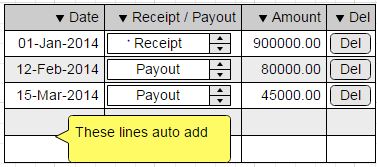Grid like entry with autosave
|
Hi,
I want to make a grid like entry widget on a collection with auto save (say like excel / google sheets behaves). pls advice on how to go about the UI. I looked as the examples - Forms where to add / delete a separate sub screen comes on - that is not what I am looking for. Simply put it has a date, a symbol / text and an amount i should be able to edit inline, keep adding at end, or delete a link / button at end of each line 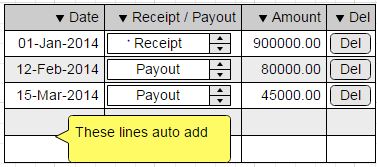 thanks Sanjay
cheers,
Sanjay |
Re: Grid like entry with autosave
|
I have some basic questions while trying to code for a UI below
html table: [ self transactions dataLines do: [ :tr | html tableRow: [ html tableData: <code here for date> html tableData: <code here for receipt / payout indicator > html tableData: [ html textInput value: [:value | tr amount: value]; with: tr amount. ]. html tableData: [ html anchor callback: [ self removeTransaction: tr ]; with: 'delete'. ]. ]. ]. ]. Questions given the display will be as per below : 1. which is the best brush to use for date in this case 2. which brush to use for amount - this is financial amount usually 2 or 3 decimals, right justified and the digits are comma ',' separated and should I use a float in the model (Using Pharo 4) 3. what is the usual method to get empty lines below - else I will have to code for an 'add' button 4. most important - ... so far ... this is not part of a form - what brushes / tags should I use if the parent will be a form (there will be other parts in the screen above, below and aside the part below thanks Sanjay
cheers,
Sanjay |
Re: Grid like entry with autosave
|
Hi ... please help me here ...
cheers,
Sanjay |
Re: Grid like entry with autosave
|
In reply to this post by Sanjay Minni
You'll need some javascript for that, handling arrow down, right, tab, enter
to do the right thing at the end of the table (insert a row, put the focus at the right field). Stephan_______________________________________________ seaside mailing list [hidden email] http://lists.squeakfoundation.org/cgi-bin/mailman/listinfo/seaside |
Re: Grid like entry with autosave
|
In reply to this post by Sanjay Minni
Hi Sanjay,
Mind that a Seaside brush only determines the html element that gets rendered. If you want to render a date, there is no html element that is ‘best’ to use (and hence no brush that is best to use). Most of the time, a date will be rendered as text, but possibly you want to render some more markup to allow styling via css (i.e. adding css classes). If you want to render the date in an input field, mind that html5 does define a ‘date’ type, but the state of the implementation in current browsers is limited [1]. A word of advice: if you manipulate financial data, do not use Floats but Fractions (or ScaledDecimal). Even if the customer says it should not be that precise, do not use Floats. If you want to get going, try to render all textInputs in the table. Next, use jQuery and add the serialization of the text input field on change: html textInput onChange: (html jQuery this serializeThis); callback: [:val | … ]; with: value Set anchors for adding lines, removing lines, etc.. This will give you a functional page. Now, once the table becomes large or you want snappier client-side behaviour, you will need to step into more javascript and ajax for adding lines, removing lines. Eventually, you will need to use event delegation rather than add a change script to every text input (because the page will become too large). Just go in steps. Iterate and learn new things. Hope this helps Johan
_______________________________________________ seaside mailing list [hidden email] http://lists.squeakfoundation.org/cgi-bin/mailman/listinfo/seaside |
Re: Grid like entry with autosave
|
Thanks Johan,
let me digest this ... My focus was input fields - Date input if possible templated as 'dd/mm/yyyy' (a picker only to popup when the field is in focus) - an amount input field as 999,999,999.00 right justified (in India we also have 99,99,999.00) and in some countries / currencies / inventory quantities etc 3 digits after the decimal is required and should stop at that i.e. no inputs on overflow regards Sanjay
cheers,
Sanjay |
Re: Grid like entry with autosave
|
Hi
as of now I am putting a quick solution using simple forms I have put an anchor with callback to del each line and an anchor at and to add a line (and a new row is displayed and the anchor goes below that) however the del and and add anchor do not save any changes that have been done Ques: - how can I implicitly save the form in the delete and add links before proceeding to the action regards Sanjay
cheers,
Sanjay |
Re: Grid like entry with autosave
|
Sanjay,
I don’t fully understand what you mean with ‘save any changes’ or ‘save the form’. Perhaps it’s best if you also post your code of the anchors and their callbacks. Johan
_______________________________________________ seaside mailing list [hidden email] http://lists.squeakfoundation.org/cgi-bin/mailman/listinfo/seaside |
Re: Grid like entry with autosave
|
Johan
I got a bit further since then ... ok here you can see my immediate problem www.uxfin.com If I have made some changes in the upper part ... and move the mouse to the lower form ... then is some situations the changes in the upper part are not saved so is there any way I can force the changes to be accepted in the other form from my code (I know when to trigger). and also another separate and immediate issue - what is the usual method of disabling the Seaside Toolbar in deployment regards Sanjay
cheers,
Sanjay |
«
Return to Seaside General
|
1 view|%1 views
| Free forum by Nabble | Edit this page |