Rectangles
|
I just attempted to draw a rectangle with dimensions 3@3 corner: 9@3.
Nothing gets drawn. The reason that nothing is drawn is that the width of the rectangle is 0. This makes sense for real numbers but for a pixelated screen or other display medium the dimensions of the rectangle should be 1 x 7 not 0 x 6!?. This is 7 pixels needed to draw, not 0. The same issues occur for the height of the rectangles. I would think that the way things work would cause all kinds of problems but since Rectangles are pretty basic, either I am wrong, or every bit of Squeak code using rectangles has adjusted accordingly. Please clarify. How do Java and other languages handle this? Ralph Boland _______________________________________________ Beginners mailing list [hidden email] http://lists.squeakfoundation.org/mailman/listinfo/beginners |
|
How would that work for horizontal bar charts in which bars with no hits would be displayed the same as bars with a single hit? On Wed, May 24, 2017 at 11:19 PM, Ralph Boland <[hidden email]> wrote: I just attempted to draw a rectangle with dimensions 3@3 corner: 9@3. _______________________________________________ Beginners mailing list [hidden email] http://lists.squeakfoundation.org/mailman/listinfo/beginners |
|
In reply to this post by Ralph Boland
I just attempted to draw a rectangle with dimensions 3@3 corner: 9@3. The coordinates refer to the imaginary lines between pixels. Thus, if you draw a rectangle from x=4 to x=5 its width is 1. This is so that if you draw multiple rectangles, they do not overlap (imagine drawing from 5 to 12 and from 12 to 19). How do Java and other languages handle this? Same. There's a nice illustration on this page: http://math.hws.edu/~bridgeman/courses/124/f13/doc/paint/paint.html 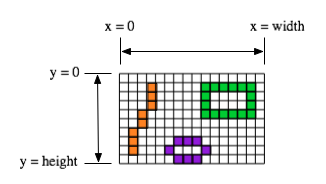 - Bert - _______________________________________________ Beginners mailing list [hidden email] http://lists.squeakfoundation.org/mailman/listinfo/beginners |
«
Return to Squeak - Beginners
|
1 view|%1 views
| Free forum by Nabble | Edit this page |

